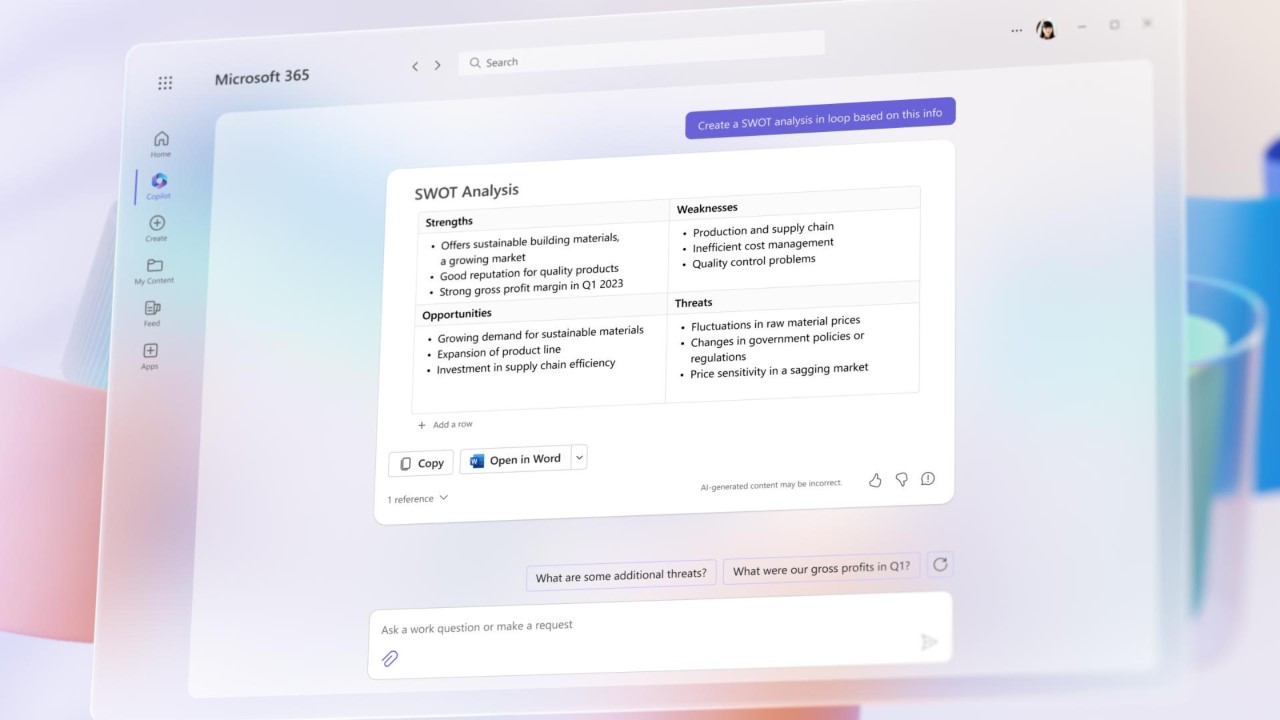Does Microsoft 365 Copilot have business potential?
Microsoft 365 Copilot represents a significant advancement in AI-driven productivity. It offers businesses benefits aimed at streamlining workflows, enhancing collaboration and maximizing efficiency.
But there’s a lot of that in AI. Lots of talk about improving this or that, optimizing the other and streamlining something else.
So does Microsoft 365 Copilot really have potential for business?
Let’s delve into five key business benefits of Microsoft 365 Copilot. We’ll also explore its pros, cons, and whether we think it’s worth trying or not.
Business benefits of Microsoft 365 Copilot
First let’s cover the main business benefits of Microsoft 365 Copilot.
Enhanced productivity and efficiency
Microsoft 365 Copilot harnesses the power of artificial intelligence to automate routine tasks such as scheduling meetings, drafting emails, and organizing documents.
All things we do many times a day.
It works with all Microsoft products, including Office 365 and can automate many everyday tasks.
Improved collaboration and communication
Copilot can provide intelligent suggestions and insights during team discussions, document editing, and project management.
You may or may not like this feature, but it’s there if you need it.
With Copilot’s assistance, teams can brainstorm ideas, co-author documents, and coordinate tasks more effectively.
While your mileage will vary, there is potential here for when we run out of ideas or get locked into a single perspective.
Personalised insights and recommendations
Copilot uses machine learning to analyse user behaviour, preferences, and patterns. It can deliver personalized insights and recommendations tailored to individual needs.
This is where we think Copilot has serious potential.
If your business handles a lot of data, it can help you make sense of it all.
It can assess data and offer suggestions, relevant resources, and best practices to help optimize workflows.
Enhanced security and compliance
Microsoft 365 Copilot integrates seamlessly with Microsoft’s robust security and compliance features.
Used in conjunction with your own security, it helps ensure data privacy, protection, and regulatory compliance across the organisation.
With built-in security controls and compliance measures, Copilot helps safeguard sensitive information.
It can also mitigate cybersecurity risks, and maintain regulatory standards, bolstering the overall security posture of the business.
We wouldn’t depend entirely on Microsoft for security but defence in depth is always a good thing.
Scalability and flexibility
Copilot is designed to scale with the evolving needs of businesses. You can start small while you’re testing it out and expand if you like what you see.
Pros and cons of Microsoft 365 Copilot in business
What are the key pros and cons of the system as it is right now?
Pros:
- Increased productivity and efficiency through task automation.
- Enhanced collaboration and communication among team members.
- Microsoft Copilot Studio allows you to create your own automations.
- Personalised insights and recommendations tailored to user preferences.
- Integration with Microsoft’s security and compliance features for enhanced data protection.
- Scalability and flexibility to accommodate diverse business needs.
Cons:
- Potential dependency on AI-driven recommendations may lead to reduced critical thinking and creativity among staff.
- Privacy concerns regarding data collection and analysis for personalised insights.
- Initial learning curve for users adapting to AI.
- Reliance on internet connectivity and platform stability for seamless operation.
As you can see, the pros and cons are similar to many SaaS systems. The upsides are many and mainly revolve around increased productivity.
The downsides are also familiar to anyone that uses SaaS and can be mitigated using existing processes or systems.
Is Microsoft 365 Copilot worth trying?
If you use Microsoft systems already, Copilot could be worth trying. Like most products from the company, we wouldn’t recommend being an early adopter though.
We would suggest trialling it on a test system to assess its potential for your business and working from there.
Get to grips with Microsoft Copilot Studio and you could create your own automations, which is where its true potential lies!