We are always trying to find ways to make life easier for our customers and so we have set up a customer portal! It’s so simple to use and will mean you can manage your services with us without having to call us. The three main features of the customer portal allow you to do the following things:
- Make account changes
- Raise support tickets
- Purchase additional services
Once you have logged in, you will be taken to the homepage where you will find options such as managing your account or help with any problems you are experiencing. If you have a quick question or query, you can use the ‘knowledge base’ to type in a question and our support team will get back to you as quickly as they can. If you are still stuck, you can then log a ticket. However, the options that you see on the customer portal vary depending on which privileges you have!
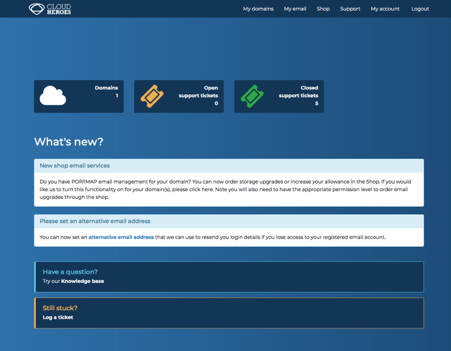
If you have any problems using the customer portal, you can click on the option which says ‘customer portal user guide’ which comes under the ‘knowledge base’ and this will help you navigate to find what you are looking for.
What are you waiting for?
If you haven’t already signed up, simply email our support team at helpme@cloudheroes.comand we will send you your personal log in to get you started.
If you already have an account, log in here! https://cp.myonlinecloud.co.uk/login

